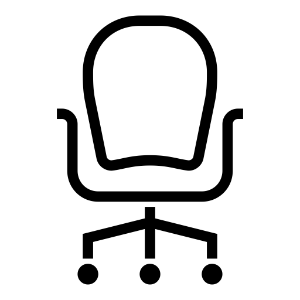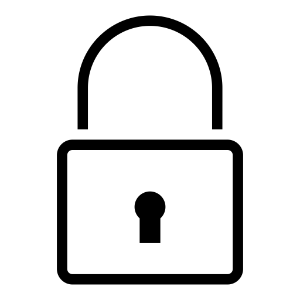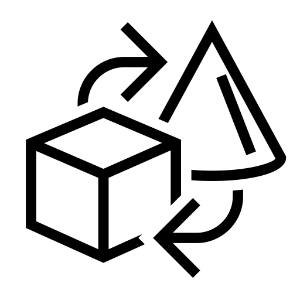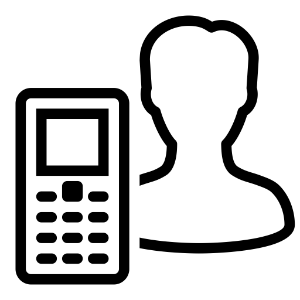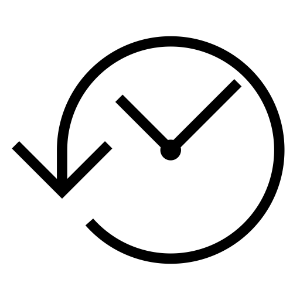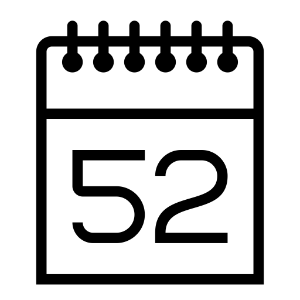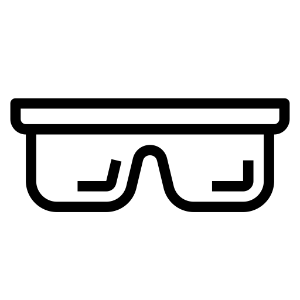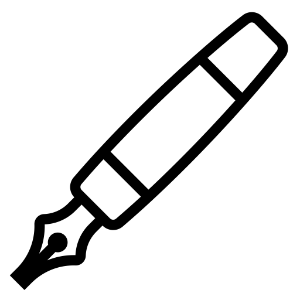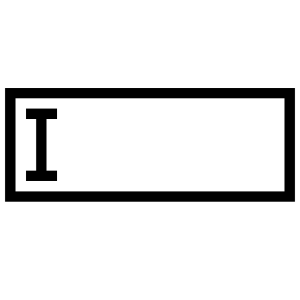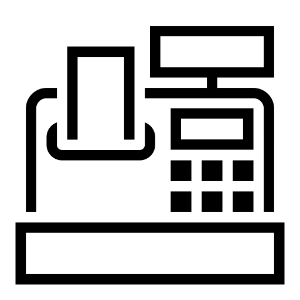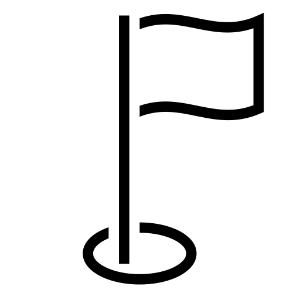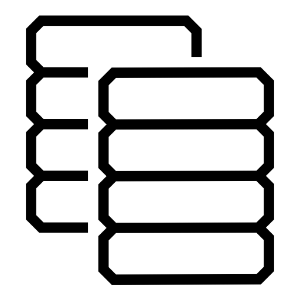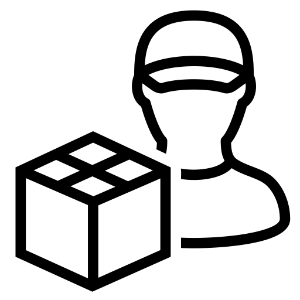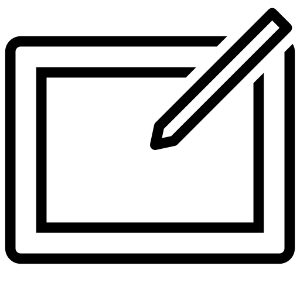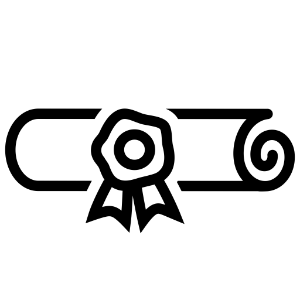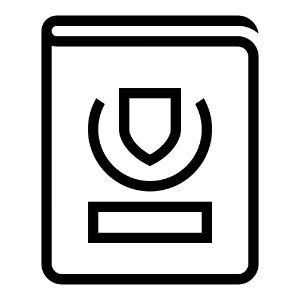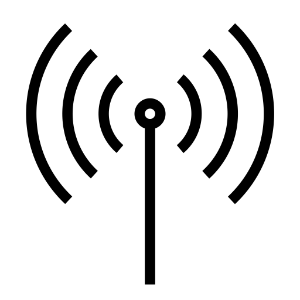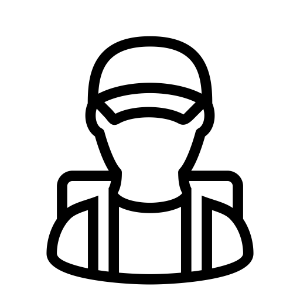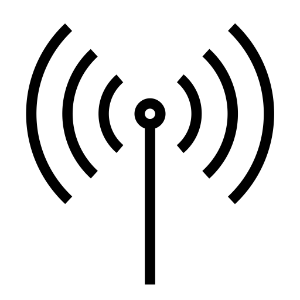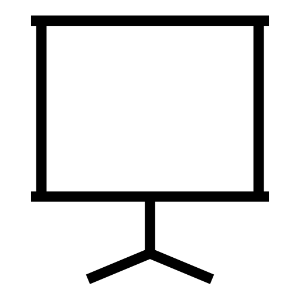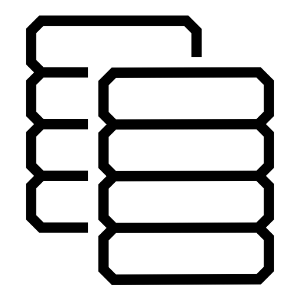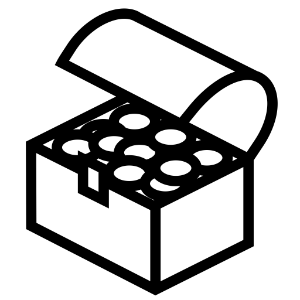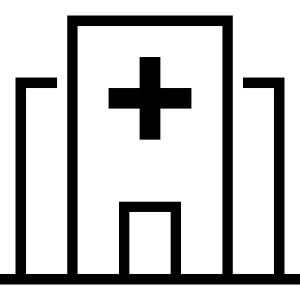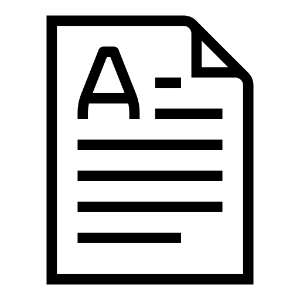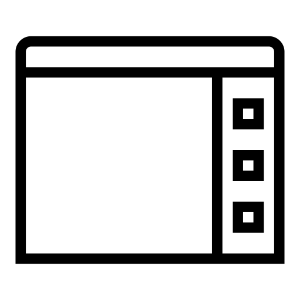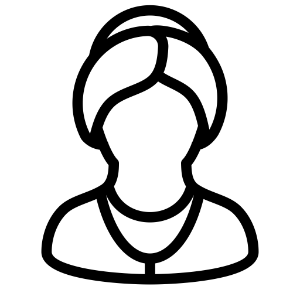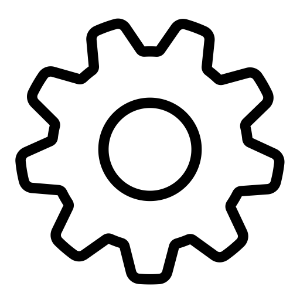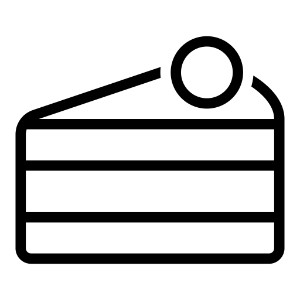-
[HR] Allow a Non-MHR Employee to Create New Employees
-
[HR] Allow a Non-MHR Employee to Create New Employees in Bulk
-
[HR] Allow Portal Access for a "Terminated" Employee
-
[HR] Disable the "Mobile Application" Module on My Cangaroo HR Portal
-
[HR] Activate the "Mobile Application" Module
-
[HR] Cangaroo Authentication
-
[HR] "Gantt Chart" of Absences
-
[HR] Approve/Reject a Banked Hour Request
-
[HR] Approve/Reject an Absence Request
-
[HR] Create a Document Category
-
[HR] Track Signatures and Resend Signature Notifications
-
[HR] Send a Signature Request for a Document (Without Sending an Onboarding, Offboarding, or On-Demand Process)
-
[HR] Add an Expense Category
-
[HR] Add Taxes in the "Expense Report" Module
-
[HR] Create and Submit an Expense Request
-
Configure the distribution email address
-
Display/hide the "EMPLOYEES" menu to/from employees
-
Enable the Pay document center
-
Allow/forbid employees to see or change information in the performance review tab
-
Allow/forbid managers to start performance reviews
-
Cancel a performance review "In progress"
-
[HR] User Synchronization with Lära™
-
[HR] Exclude (or Include) an Employee from Synchronization with the LMS
-
[HR] Synchronization of Completed Training with Lära™
-
Synchronization of employee files with Cangaroo Chrono™ or Résolva™
-
Synchronization of employee files with Agendrix™
-
Synchronization of employee files with Evolia™