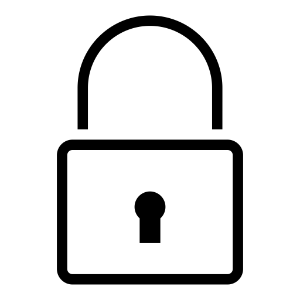-
[HR] Allow a Non-MHR Employee to Create New Employees
-
[HR] Allow a Non-MHR Employee to Create New Employees in Bulk
-
[HR] Allow Portal Access for a "Terminated" Employee
-
[HR] Assign a Security Profile to an Employee
-
[HR] Assign the MHR Role to an Employee
-
[HR] Change My Password
-
[HR] Clear My Browser Cache
-
[HR] Discover How Cangaroo Protects Your Data!
-
[HR] Display/Hide Employees' Salaries for Their Manager and/or Delegated Supervisor
-
[HR] Display/Hide Terminated Employees from Their Managers
-
[HR] Employee Cangaroo HR access verification
-
[HR] Enable/disable preview of PDF documents directly in the browser
-
[HR] Extend (or remove) access to the portal for a "Terminated" employee
-
[HR] First connection to Cangaroo HR
-
[HR] Roles and Access
-
[HR] Useful Guide: Introduction to the "Advanced Security" Module
-
[HR] View (and Export) the Access Report for an Employee File
-
[HR] What does the "Default" profile contain according to the user's role?
-
Display/Hide the "Notes and Tracking" Created by the HR Team for Managers
-
Practical guide: general
-
View (and export) the list of email notifications sent to an employee