June Update (2.11.9)
Processes are coming to the mobile app!
Most steps of the employee onboarding process are now available on the mobile app, including document signing!
On-demand process steps and document signature requests will also be available on the mobile app.

New Module: Service User (UDS)
Service Users (UDS) are now available in Cangaroo HR!
UDS allows you to grant temporary or permanent access to an external partner, an accounting firm, your IT team, and much more. A UDS is not associated with an employee file and is not included in your KPIs and statistical data.
You can add, remove, or modify service users to allow an external user to access your portal without being considered an employee.
UDS allows you to grant temporary or permanent access to an external partner, an accounting firm, your IT team, and much more. A UDS is not associated with an employee file and is not included in your KPIs and statistical data.
You can add, remove, or modify service users to allow an external user to access your portal without being considered an employee.
Please note that UDS are billed at the same rate as an active employee license.
Please consult our available documentation (French Only):
[ Qu'est-ce qu'un utilisateur de services (UDS) ? ] [ Ajouter un utilisateur de service (UDS) ] [ Désactiver un utilisateur de service (UDS) ]

Time Banks
As a member of the HR team, you now have the ability to manage the banks of terminated employees, including editing balances and deleting banks.
Furthermore, let's not forget the existence of a feature that allows the automatic emptying of an employee's banks after a certain period of time based on their departure date.
This configuration is available in the "Text and Numeric Settings" of the portal.
Please consult our available documentation (French Only):
[ Modifier le solde d'une banque ] [ Activer la remise à zéro des banques de temps lors de la fin d’emploi d'un employé ]
Access to terminated employees' files
Managers can now access the files of their employees with the "terminated" status.
As a member of the HR team, you have the option to define for how long this access can be retained in the text and numeric settings.
It is important to note that in their own employee file, managers (as well as the HR team members) can set a shorter display filter for terminated employees.
Please consult our available documentation (French Only):

Chameleon
According to the Law C25 and Cangaroo HR's security and access to information policy, you will now need to specify a reason for every "chameleon" usage.
You will need to choose a reason from a dropdown list and, if necessary, provide details.
In future releases, a chameleon log will be available to you, including chameleons made by
the Cangaroo team as part of your training or support requests.
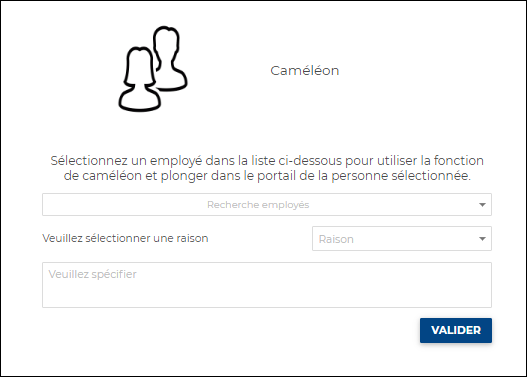
Other new features and minor fixes
The access management grid of a terminated employee has been moved from the "Employment" tab to the "Security and Settings" tab.
A new icon is now visible on the settings screen to access your "Permit Management" module.
A new text and numeric setting allows you to hide the banks "postponement date" from your employees.
The invitation code is now automatically regenerated after its expiration. The invitation code now expires after 7 days (compared to 5 days).
In chameleon mode, it is no longer possible to access the QR code to associate your mobile app with your Cangaroo account. This prevents anyone other than the employee from accessing their file without authorization.
We have fixed an issue occuring when using the long form to create an employee and a mandatory field is not completed.
The text size in a PDF form will now be adjusted to the size of the text box to prevent the text from exceeding the input area.
Fixed an issue with email sending when activating a module by a Cangaroo employee.
Fixed an issue preventing the transfer of new salaries following a salary review process.
Was this article helpful?
That’s Great!
Thank you for your feedback
Sorry! We couldn't be helpful
Thank you for your feedback
Feedback sent
We appreciate your effort and will try to fix the article